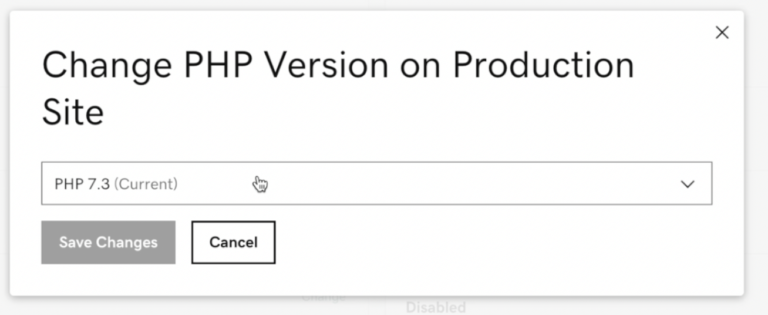Have you received a scary notice that your PHP version is no longer supported by GoDaddy?
Don’t worry, you have options. Here is what you can do now. Do it yourself, ask us to do it or wait until GoDaddy does it for you. I recommend doing it now. With the new version of WordPress 6.0, it can cause problems or very slow response times for some sites.
- Log on to your GoDaddy Account
- Go to “My Products” Page
- Click on “Manage” your Managed WordPress Hosting
- Click on “Settings”
- Click Upgrade
- Choose 7.4 (recommeded) version
- You can also watch the step by step video I created on YouTube
- Ask Us to do it for you.
- Wait until July 22nd, when GoDaddy will automatically upgrade all accounts to the appropriate version.
Technology changes, be sure to keep everything up to date
We monitor our client’s GoDaddy hosting packages and websites regularly. You should also get in that practice as well. Properly maintained adn updates sites are more secure and reduce the operational costs over time.
Founder at Great Things LLC
My mission is to help people discover the best versions of themselves, improve their business or career, and build a community of passionate, self-aware, & my conscientious individuals that make a difference in their communities and the world.
Latest posts by Josh Meeder (see all)